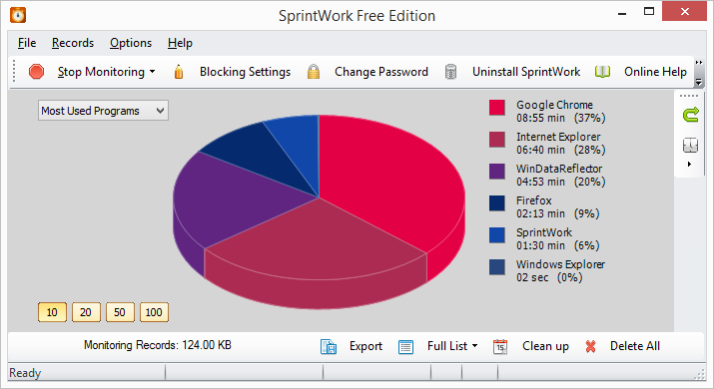SprintWork Social Media Blocker 64-bit 1.7.1
Free Version
Publisher Description
SprintWork is a foolproof social networks and website blocker that lets you block all online distractions and timewasters to allow you to focus on what is really important in your life. All while presenting you with detailed usage reports of programs, websites and total active computer usage time so that you can track and assess your progress and make the most out of the time spent on your computer.
SprintWork comes with a default block list of the most popular social networking websites like Facebook, Twitter and Instagram. You can add or remove any website you want from the list with support for wildcards to easily add or exclude possible variations or sub-domains of certain websites. Blocking lists can either be always enabled or you can choose to only enable them on certain times of day or days of week.
About SprintWork Social Media Blocker 64-bit
SprintWork Social Media Blocker 64-bit is a free software published in the Network Monitoring list of programs, part of Network & Internet.
This Network Monitoring program is available in English. It was last updated on 23 April, 2024. SprintWork Social Media Blocker 64-bit is compatible with the following operating systems: Windows.
The company that develops SprintWork Social Media Blocker 64-bit is Veridium Software. The latest version released by its developer is 1.7.1.
The download we have available for SprintWork Social Media Blocker 64-bit has a file size of 4.19 MB. Just click the green Download button above to start the downloading process. The program is listed on our website since 2016-06-08 and was downloaded 6 times. We have already checked if the download link is safe, however for your own protection we recommend that you scan the downloaded software with your antivirus. Your antivirus may detect the SprintWork Social Media Blocker 64-bit as malware if the download link is broken.
How to install SprintWork Social Media Blocker 64-bit on your Windows device:
- Click on the Download button on our website. This will start the download from the website of the developer.
- Once the SprintWork Social Media Blocker 64-bit is downloaded click on it to start the setup process (assuming you are on a desktop computer).
- When the installation is finished you should be able to see and run the program.